# GitHub
# What is GitHub
While git is a software, GitHub is a platform to host your git repositories.
# Remote Repositories
# GIT TEAMWORK
hies sind noch ein paar sachen doppelt
by using remotes. A remote is a shared Git repository that allows multiple collaborators to work on the same Git project. In order to get your own replica you’ll need to clone it with:
git clone remote_location clone_name
->is your local copy of the Git project. If you commit changes to the project here, they are still only local.
One thing that Git does behind the scenes when you clone is give the remote address the name origin, so that you can refer to it. In this case, the cloned original remote is origin.
You can see a list of a Git project’s remotes with the command:
git remote -v
- Git lists the name of the remote, origin, as well as its location.
- Git automatically names this remote origin, because it refers to the remote repository of origin. However, it is possible to safely change its name.
- The remote is listed twice: once for (fetch) and once for (push).
A git repository is a project, or the root folder of your project. (created with git init)
# What is a remote?
A remote is a Git repository that lives outside your Git project folder.
Remote is your server where you store your git repository. Remotes can live on the web, on a shared network or even in a separate folder on your local computer.With that, you synchronize your local repository that is on your laptop.
# git clone
git clone <url of a remote repository>
Clone repository - create a copy of a remote repository
# add origin
git remote add origin <url to your GitHub repository>
Create a remote copy of your repository:
- Create an empty new repository on GitHub
- Upload your local repository to this new GitHub repository
# show
git remote showgit remote show
To see if you have a remote, and what its alias is.
- Remotes have a name,also called an alias, and a URL(the link to the remote)
- This shows origin. This is the name or alias for our remote server. That’s the default name that every remote repository gets
`git remote show origin`
To see what the URL of the remote is
# Push, Pull, Fetch
# push
git push - push local, committed changes to your remote repository
git push -u origin <branch name> - If your branch is new, you need to add something to upload it
# fetch
git fetch - To see if there are changes that someone else pushed to remote
# pull
git pull - To pull these changes to your local repository
# Pull Requests
A pull request is a request to merge a branch back to master (or back into the original branch where you branched it from)
The easiest way to create a Pull Request is to do so from the GitHub website
Pull Requests are a good way to have your team mates look at your code before it is merged and do a code review.
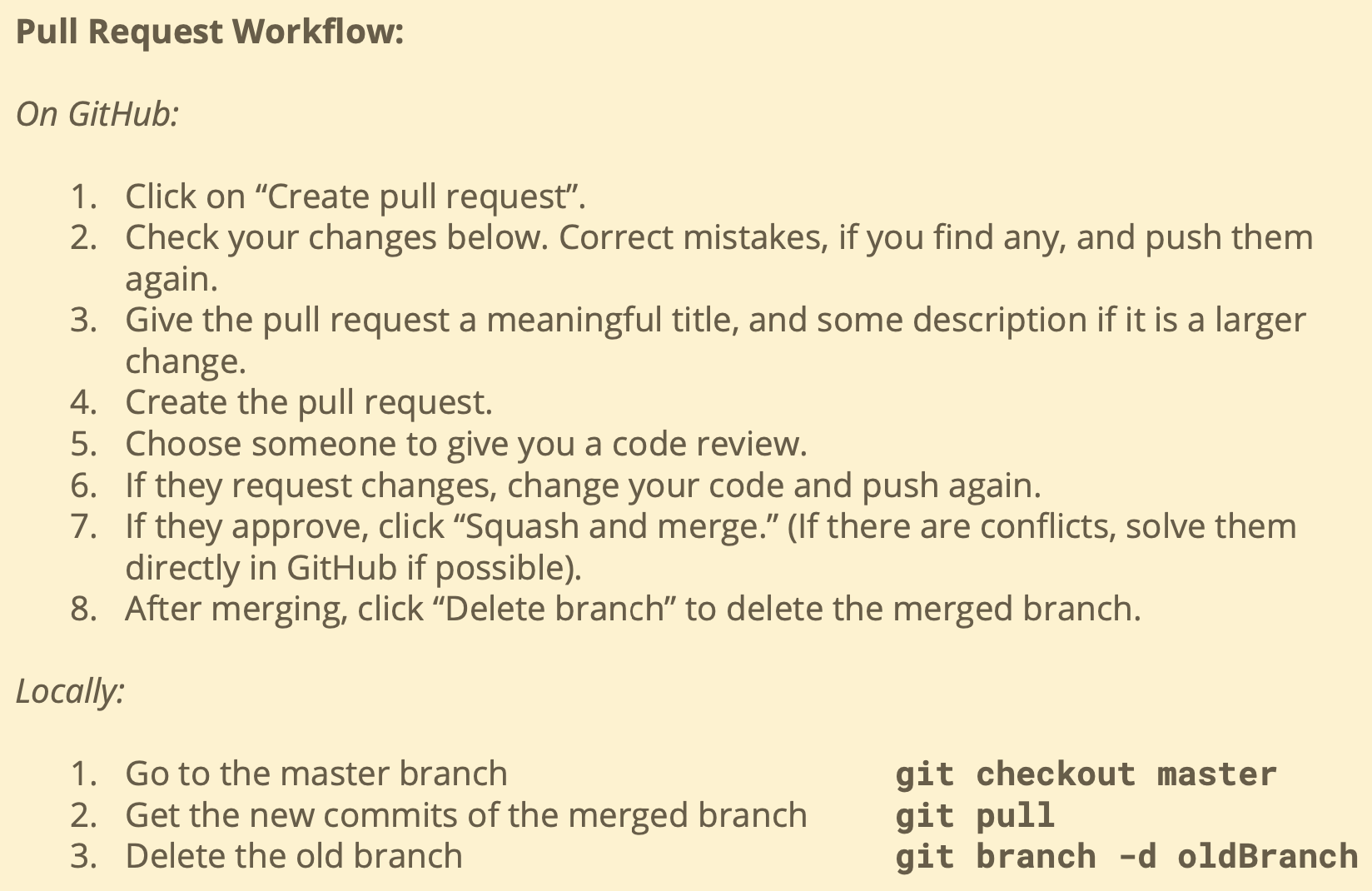
# Git workflow
The workflow for Git collaborations typically follows this order:
- Fetch and merge changes from the remote
- Create a branch to work on a new project feature
- Develop the feature on your branch and commit your work
- Fetch and merge from the remote again (in case new commits were made while you were working)
- Push your branch up to the remote for review
Steps 1 and 4 are a safeguard against merge conflicts, which occur when two branches contain file changes that cannot be merged with the git merge command
We also learned the following commands
- git clone: Creates a local copy of a remote.
- git remote -v: Lists a Git project’s remotes.
- git fetch: Fetches work from the remote into the local copy.
- git merge origin/master: Merges origin/master into your local branch.
- git push origin <branch_name>: Pushes a local branch to the origin remote.
# Solve Conflicts
There might be a situation where both your team mate and you changed the same file, and now you want to merge both changes into master -> conflict
-> look at the Coding-School Handout, or here (opens new window)
# Rebase
Following situation: Your branch has changes, but master also has changes. You don't want to merge master into your branch, but you want your branch to build on the newest commits on master.
Rebasing is a difficult thing. It can be a valuable skill knowing how to use rebase, but if you have little experience, it is ok to not know the details.
- Rebasing (opens new window)
- [Rewriting History](
ab hier codecademy
mastering git: (opens new window)
# GitHub
GitHub is popular hosting service for Git repositories.GitHub allows you to store your local Git repositories in the cloud. With GitHub, you can backup your personal files, share your code, and collaborate with others.
profile-page
in repositories > new - creates a new repo
ititialize with readme etc. only if starting from scratch, otherwise there can be merge problems... -> better initialise without files!!
readme
gitignore
git remote -v
-> shows remote
# git hub
- neues repo erzeugen
- git remote add origin -> erzeugtes repo dem arbeitsfolder zuweisen
- git push - u origin master -> inhalt des folders hochpushen
https://guides.github.com/introduction/flow/ (opens new window)
# Pull Request
Pull Requests initiate discussion about your commits. Because they're tightly integrated with the underlying Git repository, anyone can see exactly what changes would be merged if they accept your request.
By using GitHub's @mention system in your Pull Request message, you can ask for feedback
If you're using a Fork & Pull Model, Pull Requests provide a way to notify project maintainers about the changes you'd like them to consider. If you're using a Shared Repository Model, Pull Requests help start code review and conversation about proposed changes before they're merged into the main branch.
Pull Request comments are written in Markdown, so you can embed images and emoji, use pre-formatted text blocks, and other lightweight formatting.
Video serie: get up and running (opens new window)
GitHub Learning Lab (opens new window)
GitHub Guides (opens new window)
# .gitignore
how-to-use-gitignore (opens new window)
Github collection of .gitignore-templates (opens new window)
# Change from Password to SSH
check the current remote URL:
$ git remote -v
git remote set-url origin ***@vs-ssh.visualstudio.com:v3/***/PROJ/PROJ