# Classes - JS
Classes are a tool that developers use to quickly produce similar objects.
Create a template of an object -› reduce duplicate code and debugging time.
class Dog {
constructor(name) {
this._name = name;
this._behavior = 0;
}
get name() {
return this._name;
}
get behavior() {
return this._behavior;
}
incrementBehavior() {
this._behavior++;
}
}
# Constructor
JavaScript calls the constructor() method every time it creates a new instance of a class.
class Dog {
constructor(name) {
this.name = name;
this.behavior = 0;
}
}
Dogis the name of our class. By convention, we capitalize and CamelCase class names.- Inside of the
constructor()method, we use thethiskeyword -› refers to an instance of that class.
# Instance
An instance is an object that contains the property names and methods of a class, but with unique property values.
Use new - Javascript calls a constructor method when we create a new instance of a class.
class Dog {
constructor(name) {
this.name = name;
this.behavior = 0;
}
}
const halley = new Dog('Halley'); // Create new Dog instance
console.log(halley.name); // Log the name value saved to halley
// Output: 'Halley'
# Methods
- Class method and getter syntax is the same as it is for objects except you don't include commas between methods.
class Dog {
constructor(name) {
this._name = name;
this._behavior = 0;
}
get name() {
return this._name;
}
get behavior() {
return this._behavior;
}
incrementBehavior() {
this._behavior++;
}
}
- use getter methods for
nameandbehavior - prepended the property names with underscores (
_nameand_behavior), which indicate these properties should not be accessed directly.
# Inheritance
Create a parent class with properties and methods that we can extend to child classes.
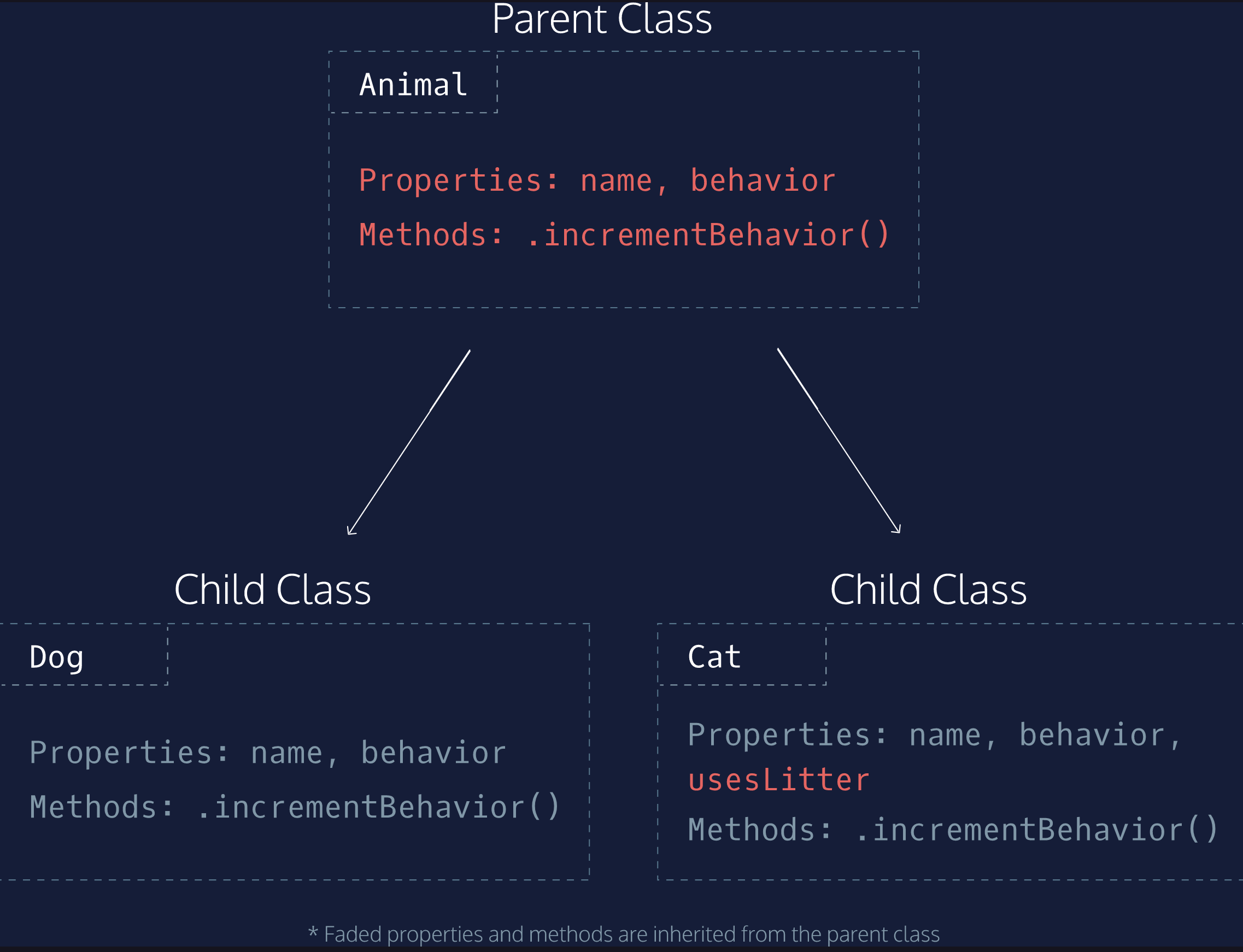
When multiple classes share properties or methods, they become candidates for inheritance —
# Parent Class
With inheritance, you can create a parent class (also known as a superclass) with properties and methods that multiple child classes (also known as subclasses) share.
class Animal {
constructor(name) {
this._name = name;
this._behavior = 0;
}
get name() {
return this._name;
}
get behavior() {
return this._behavior;
}
incrementBehavior() {
this._behavior++;
}
}
In the example above, the Animal class contains the properties and methods that the Cat and Dog classes share (name, behavior, .incrementBehavior()).
# Subclass
- Use the
extendskeyword to create a subclass. - The
superkeyword calls theconstructor()of a parent class.
class Cat extends Animal {
constructor(name, usesLitter) {
super(name);
this._usesLitter = usesLitter;
}
}
Create a new Cat instance:
const luluCat = new Cat('Lulu', false);
- The
extendskeyword makes the methods of the animal class available inside the cat class. - The constructor, called when you create a new
Catobject, accepts two arguments,nameandusesLitter. - The
superkeyword calls the constructor of the parent class. _usesLitteris a new property that is unique to theCatclass, so we set it in theCatconstructor.
In a constructor(), you must always call the super method before you can use the this keyword - otherwise, JavaScript will throw a reference error.
Best practice: call super on the first line of subclass constructors.
# Subclass Methods:
All of the parent methods are available to the child class.
Because luluCat has access to the name getter, the code below logs 'Lulu' to the console.
console.log(luluCat.name);
Additionally, child classes can contain their own properties, getters, setters, and methods.
class Cat extends Animal {
constructor(name, usesLitter) {
super(name);
this._usesLitter = usesLitter;
}
get usesLitter() {
return this._usesLitter;
}
}
# Static Methods
Static methods are called on the class, but not on instances of the class.
Take the
Dateclass, for example — you can both createDateinstances to represent whatever date you want, and call static methods, likeDate.now()which returns the current date. The.now()method is static, so you can call it directly from the class, but not from an instance of the class.
Use the static keyword to create a static method called generateName
class Animal {
constructor(name) {
this._name = name;
this._behavior = 0;
}
static generateName() {
const names = ['Angel', 'Spike', 'Buffy', 'Willow', 'Tara'];
const randomNumber = Math.floor(Math.random() * 5);
return names[randomNumber];
}
}
In the example above, the static method called .generateName() returns a random name when it’s called.
Call the .generateName() method with the following syntax:
console.log(Animal.generateName()); // returns a name
You cannot access the .generateName() method from instances of the Animal class or instances of its subclasses.
# Simple constructor function
capitalized!
function HouseKeeper(name, age, hasWorkPermit) {
this.name = name;
this.age = age;
this.hasWorkPermit = hasWorkPermit;
}
const houseKeeper1 = new HouseKeeper('Tom', 29, true);
# methods
function HouseKeeper(name, age, hasWorkPermit) {
this.name = name;
this.age = age;
this.hasWorkPermit = hasWorkPermit;
this.clean = function() {
alert('cleaning in progress');
};
}