# File-based Routing
with Nuxt we simply place components in the pages directory and Nuxt generates our router.js for us.
If we want to inspect the router.js file that Nuxt is creating for us then look in the .nuxt directory
📜/.nuxt/router.js
...
routes: [{
path: "/create",
component: _cc2d1894,
name: "create"
}, {
path: "/",
component: _5e85d808,
name: "index"
}],
...
to nest a route, we can simply put it inside a folder.
# Viewing a specific Event
URL will look something like the following: /event/12345, where 12345 represents the id of the event.
# Nuxt Dynamic Routes
In Nuxt you prefix the Vue component in your pages folder with an underscore ( _ ) followed by the name of the parameter to create a dynamic route.
creates a dynamic segment: path: "/event:id"
access wirh this.$route.params.id
/pages/event/_id.vue
<template>
<div>
<h1>Individual Event: {{ this.$route.params.id }}</h1>
</div>
</template>
Just like Vue, Nuxt gives you access to $route
# SEO
<template>
<div>
<h1>Individual Event # {{ id }}</h1>
</div>
</template>
<script>
export default {
head() {
return {
title: 'Event #' + this.id,
meta: [
{
hid: 'description',
name: 'description',
content: 'What you need to know ablut event #' + this.id,
},
],
}
},
computed: {
id() {
return this.$route.params.id
},
},
}
</script>
for http://locahost:3000/event
create a new /event/index.vue component.
# Root Dynamic Routes
tocreate a root dynamic route like twitter twitter.com/vuemastery:
simply create a Root Dynamic Route by creating a /pages/_username.vue component. We’d then access the username parameter through: .
child routes under a dynamic route
example: twitter.com/vuemastery/following.
In this case, the folder gets the underscore:
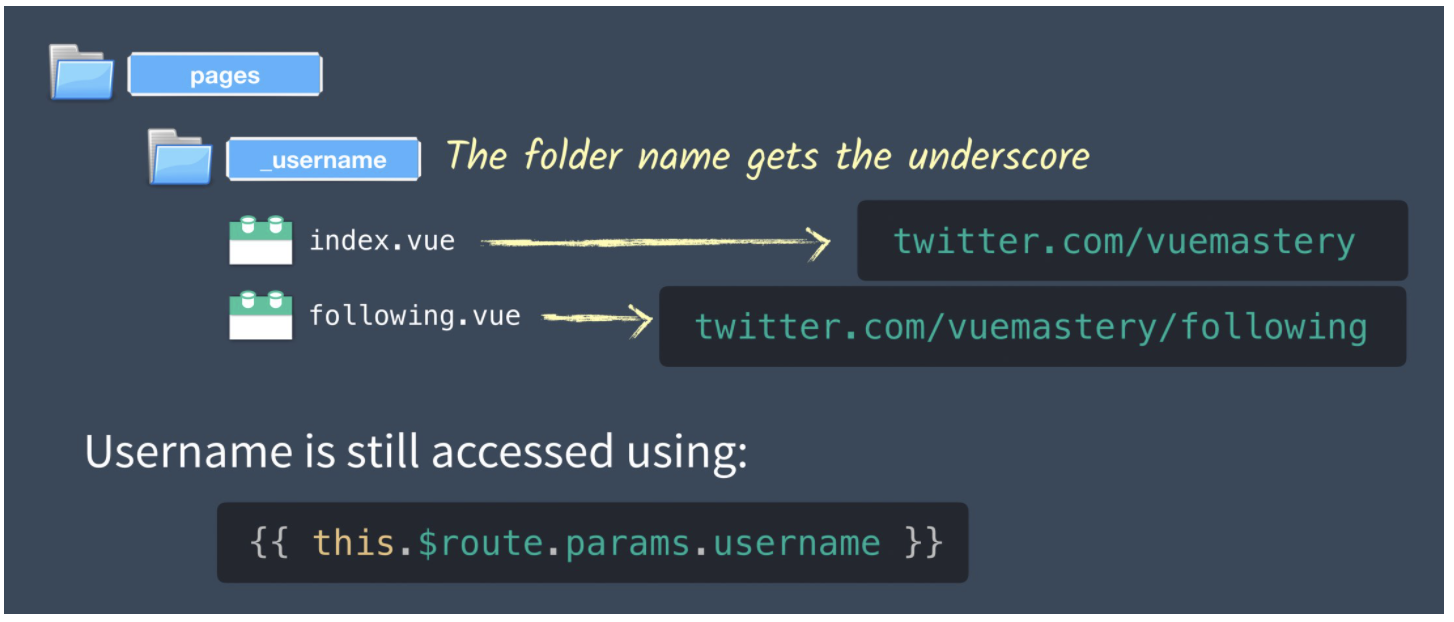
# Customizing the Error Page
nuxt default error code:
add to /layouts/error.vue
treated as a page, not as a layout
Nuxt is also giving proper status codes! (vue doesn't do that...)
good for SEO
<template>
<div>
<svg xmlns="http://www.w3.org/2000/svg" width="90" height="90" fill="#DBE1EC" viewBox="0 0 48 48">
<path d="M22 30h4v4h-4zm0-16h4v12h-4zm1.99-10C12.94 4 4 12.95 4 24s8.94 20 19.99 20S44 35.05 44 24 35.04 4 23.99 4zM24 40c-8.84 0-16-7.16-16-16S15.16 8 24 8s16 7.16 16 16-7.16 16-16 16z" />
</svg>
<div class="title">
{{ message }}
</div>
<p v-if="statusCode === 404">
<nuxt-link to="/">
Return to homepage
</nuxt-link>
</p>
</div>
</template>
<script>
export default {
name: 'NuxtError',
props: {
error: { // <--- Send in the error
type: Object,
default: null
}
},
head() {
return {
title: this.message // <--- Set the SEO title
}
},
computed: {
statusCode() { // <--- Get the status code
return (this.error && this.error.statusCode) || 500
},
message() { // <--- Print the error
return this.error.message
}
}
}
</script>